 Regular computer maintenance of your computer will help keep it running at it’s best. We highly recommend the following applications to help you look after your PC. Free versions are available on the corresponding pages.
Regular computer maintenance of your computer will help keep it running at it’s best. We highly recommend the following applications to help you look after your PC. Free versions are available on the corresponding pages.

Malwarebytes anti-malware solution Essential protection against malware and spyware for your computer. Free version available but I completely recommend the inexpensive full version. If there was ONE program I would purchase for my computer this would be it! Click the link above and stay safe online.

Google Chrome Browser If you’re running Windows 7 or higher then Google Chrome is the browser of choice. Not only is it faster, it’s also more secure. It’s maybe different and we can help set it up so it’s as user friendly as internet explorer or the new Edge browser that comes with Windows 10/ Easy to install, free, fast. It’s what I use.

Firefox Internet Browser If you’re running anything older than Windows 7: Faster and more secure than internet explorer. Different, but better, Give yourself a chance to get used to it and learn to love it! It’s easy to install and completely free!
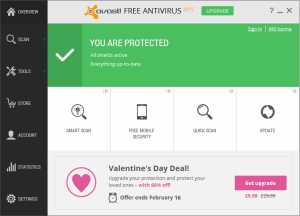 Avast Antivirus Solution Having tested most of the antivirus solutions available, We find Avast has lower overheads than other ‘solutions’ – and.. it actually works! Even the free version offers much better protection than the commercial products pushed onto consumers by salesmen who have little knowledge of computers.
Avast Antivirus Solution Having tested most of the antivirus solutions available, We find Avast has lower overheads than other ‘solutions’ – and.. it actually works! Even the free version offers much better protection than the commercial products pushed onto consumers by salesmen who have little knowledge of computers.

Bestest Search Engine Google is certainly our choice of search engine, offering mostly genuine results. Other search engines will often push ‘ads’ at you pointing to virus ridden sites.
Of course there is much more you can do regarding computer maintenance and while the above tips will keep you a LOT safer online a regular checkup at a reputable computer shop is always a good thing.
Yearly Computer MOT
As part of our full suite of diagnostic hardware and software we’ll check every component in your system to a high level, letting you know there is a problem before it becomes a major issue.





