Malware Removal – Protect yourself from viruses and spyware.
Over the years there have been many programs written that perform malicious actions on our systems, there is a very fine line between malware and a typical virus, both can be used to steal data, passwords, spy on us (don’t go getting paranoid though!). Often we’re not even aware what is going on in the background, other times there are popups. Your home page (that’s your first internet page when you go online) changes or you get lead to different sites. Random boxes that tell you you suddenly have lots of errors – and claim that you can pay $100 to fix them). Don’t be fooled.
There has been so much software to combat malware over the years, The first I came across was Steve Gibsons ‘OptOut‘, at the time it was state of the art and helped keep many of us safer online – it also drew our attention to the problems to come.
Roll forward to the 21st century and we have the advanced There’s a free version available (You’ve probably got that installed already). There is also an inexpensive full premium version, with real time protection against the majority of malware/spyware lurking online.
Every solution we advise is something we would use ourselves, and this is certainly no exception. The screenshots here show the premium version in action but with instructions even for the free one
As always, if you’re stuck, unsure or simply not comfortable – Call us or call into the store or give us a call.
How to use Malwarebytes
Open Malwarebytes, on some machines you may be prompted to run this with elevated privileges (Administrator account), if so it is safe to approve it.
 Malwarebytes will now display the dashboard, from here you can update, run a scan, change settings and view historical info on the scans.
Malwarebytes will now display the dashboard, from here you can update, run a scan, change settings and view historical info on the scans.
If you’re using the free version click on the Update status followed by Scan Now
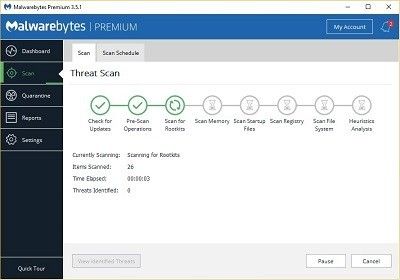 Your computer will now be scanned by what is currently, from our research the most advanced detection tool for spyware, malware, and viruses.
Your computer will now be scanned by what is currently, from our research the most advanced detection tool for spyware, malware, and viruses.
Depending on the speed and state of your machine, this could take some time.. Sit back, have a coffee – or continue to work, or you could get out the vacuum cleaner instead of browsing random sites all day :p
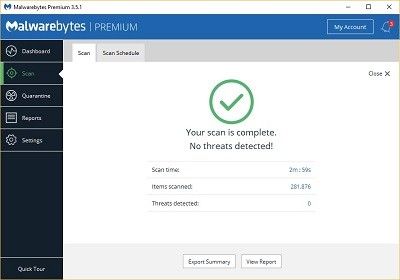 Once complete you’ll see the results screen, giving you options to quarantine malware and PUPs (Potentially Unwanted Programs) – Personally I suggest the safest route it to remove or quarantine them all.
Once complete you’ll see the results screen, giving you options to quarantine malware and PUPs (Potentially Unwanted Programs) – Personally I suggest the safest route it to remove or quarantine them all.
Most PUPs sneak onto your computer with other software, things like toolbars, weather bars and such like. They tend to slow down your system and can be a security risk so I suggest removing them.
Differences between the full premium version and the free one
- Automatic updates
- Scheduled scans every day
- Real time scanning – if you open an infected file it will be stopped before infecting your system
- Stops ransomware – Analysing file behaviour to stop ransomware encrypting your files.
- Blocks websites containing malware so they can’t infect you.
 With the full premium version you also get real-time scanning, including website scans, so when you go to a page containing malware you’ll be prompted with a warning that the site is dangerous.
With the full premium version you also get real-time scanning, including website scans, so when you go to a page containing malware you’ll be prompted with a warning that the site is dangerous.
Though there are a multitude of antivirus products out there I honestly find that malwarebytes gives you a far higher level of defence that other free and even paid ‘solutions’ and does so without slowing your system down.





